1. Move the mouse over the left end of the toolbar until the move arrow appears
![]()
2. Click and drag the toolbar to the new position
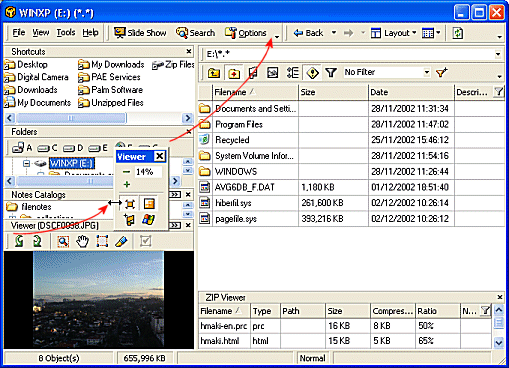
3. Release the mouse button
Customizing Toolbars
1. The FNO3 toolbar buttons cannot be customized except for the My Toolbar
2. Right click on any FNO3 toolbar to select the My Toolbar
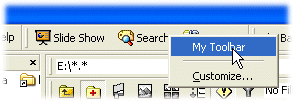
3. The default layout of My Toolbar is shown below
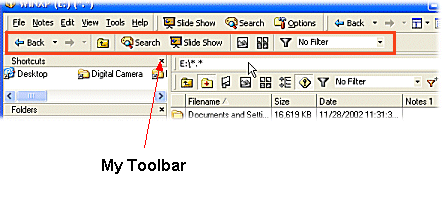
3. The toolbar right click Customize menu option enables customization of the My Toolbar buttons

4. Select the Commands tab
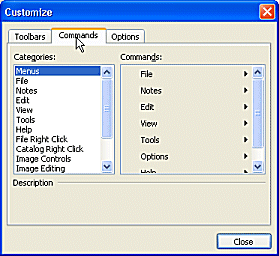
5. Drag buttons across to the My Toolbar
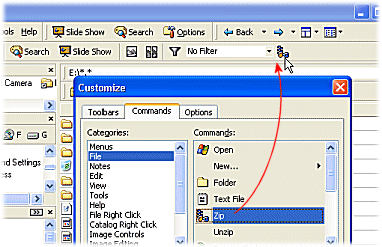
| Related Topics |
Personalized
Layouts
Creating a
Layer
Adjusting Panes
Customizing
columns