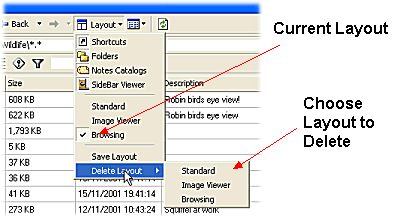Creating a Layout Template
1. Adjust the position and size of the FNO3 panes as required (See
Adjusting Panes)
2. Modify the columns to be displayed in the File List Pane
and save the Columns change as a Columns Template (See Customizing Columns
and Views Toolbar)
 Note
Note
- Columns positions must be saved as a Template (See Views
Toolbar) in order to be restored as part of a Layout
3. Reposition or hide Toolbars if necessary (see Reposition
a toolbar)
4. Having reached the desired appearance of the FNO3
main window, on the Views Toolbar select  and then click Save Layout
and then click Save Layout
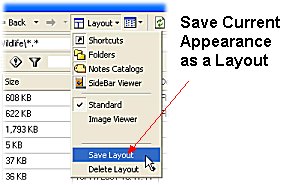
5. Choose a name and save your new layout
 Note
Note
- New Layout Templates appear in the Layout Menu
Deleting a Layout Template
1. On the Views Toolbar select  and click on Delete Layout and click the Layout name you wish to
delete
and click on Delete Layout and click the Layout name you wish to
delete
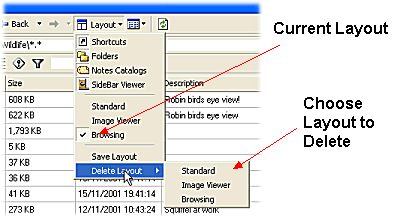
![]() Note
Note![]() and then click Save Layout
and then click Save Layout
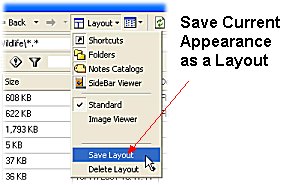
![]() Note
Note