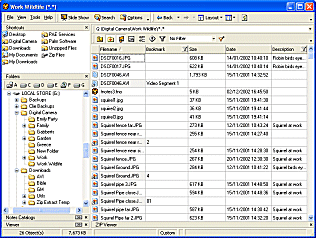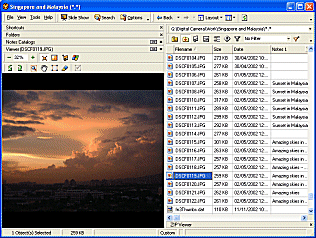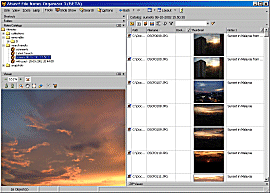Introducing Personalized Layouts
The FNO3 Main Window layout can be customized to suit different purposes.
Saved layout retain the not only the layout of the panes but also currently applied
filters and column layouts.
You may wish to optimize the layout of your FNO3 user interface depending upon
your use at a particular time. By saving these layouts you don't have to
repeatedly adjust columns and panes.
Example layouts could include:
| Browsing Layout
|
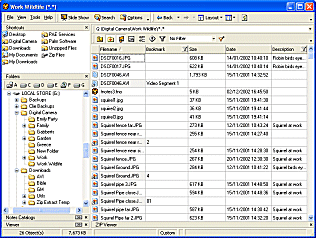
|
Create simplified view of Folders
and the File List to use when browsing,
copying and moving files between locations |
| Image Layout |
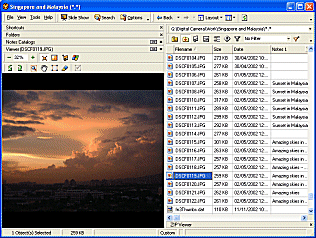
|
Make the Viewer
Pane the dominant pane of a layout if you are browsing through image
files in your File List |
| Catalogue Layout
|
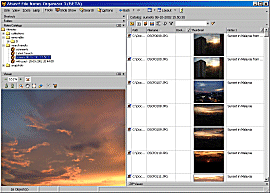
|
Create a layout for when you are browsing
image catalogues and filter
to only show specific image types |