The file filter toolbar enables filtering of the File List Pane contents and the customizing of the column view.
![]()
The table below provides a brief description of each icon present on the File Filter Toolbar
| Icon/Window |
Name |
|
|
Move to parent folder |
|
|
Display/Hide Folders |
|
|
|
|
|
Display/Hide Thumbnail Column |
|
|
Toggle Thumbnail grid view |
|
|
Apply color to row (see Row Color) |
|
|
Enable/Disable Word wrap within columns |
|
|
Show/Hide System and Hidden Files |
|
|
Enable/Disable Current Filter |
|
|
Current Filter applied to the File List Pane
|
|
|
Add current filter to drop down list |
![]() Note
Note
When a filter is active the FNO3 center bar will change color
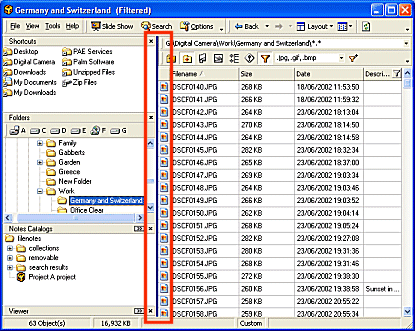
When filters are applied to notes the filter match will be shown in bold

Filter phrases can be constructed through the use of various wildcards as shown in the table below.
| Wildcard | Description |
| * | Used to match any number of characters. |
| ? | Used to match a single character |
| , (comma) | Used to OR keywords |
| & | Used to AND keywords |
| \ | Used to indicate that a space following the \ is included in the keyword |
![]() Note
Note
| Search String | Description |
| *fred* | Same as fred and will filter for anything containing fred |
| fred\ (i.e. "fred\ ") | Match for 'fred ' (fred followed by a space) |
| fred???.* | Filter for fred, followed by three characters, a dot and any file extension |
| fred*.*, mary*.* | Filter for fred (followed by anything) dot any file extension OR mary (followed by anything) dot any file extension |
| fred & mary | Filter for anything with fred in it AND anything with mary in it |