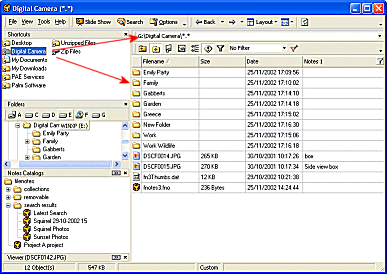
To rename "Note 1" Note column as Description so that all Note 1 fields will be a Description Note for files
1. Navigate to a folder where you will change the column title
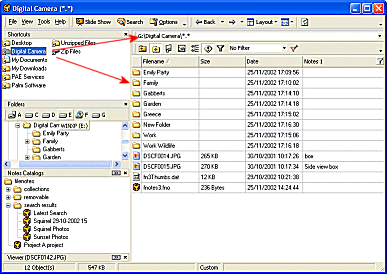
2. Right click on the Note Title to be changed
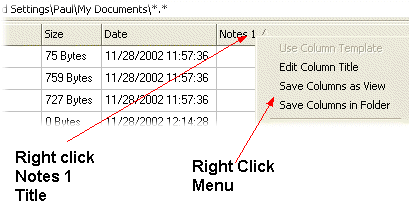
3. Select Edit Column Title in the right click menu
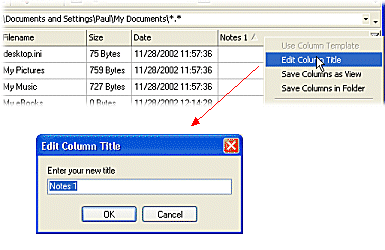
4. Enter the new Note field Title in the Edit Column Title box as Description
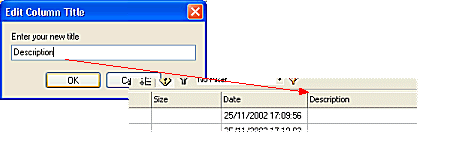
5. This change will only apply to the local folder. To make this change global within FNO3 click on . Click the Columns Template Menu Icon on the Views Toolbar. Select Save as Normal Template
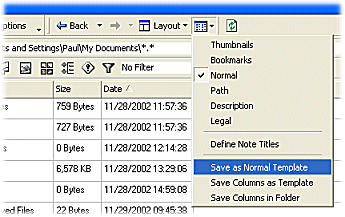
6. The Note 1 Column title change will now be used as the default title for folders using the Normal Template
| Related Topics |
Customizing Columns
Saving Column Templates
Selecting a Column Template
Adjusting Panes
Creating a Layout Template