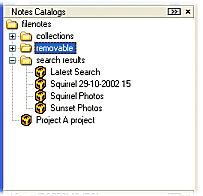
The Search Results folder contains Catalogs of the results of file and Note searches performed by FNO3 (See Main Toolbar Tools Menu).
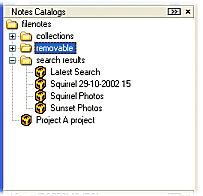
![]() Notes
Notes
The names of the Catalogs are generated prior to initiating a Search (see Searching for Notes)
The Latest Search catalog contains the results of the last unsaved search request.
To Save Search Results in the Search results Catalog select "Save Search" in the Search Notes box prior to performing search.
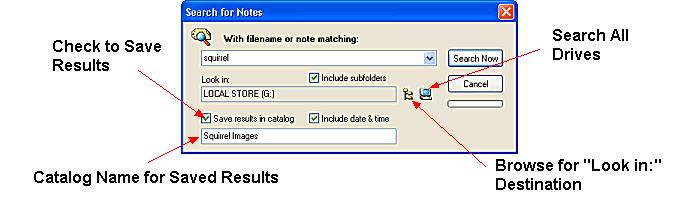
![]() Notes
Notes
When selecting to save the search results FNO3 will include the date and time of the search as part of the catalog name. To not include the date and time in the name uncheck the Include date & time box.
If the Catalog Save name is left blank the Search Results will be stored in the Latest Catalog
| Related Topics |